8 뷰 리서치
source: categories/study/vue-research/vue-research_8.md
8. Write Reusable Code with toREFS in Vue3
- composables
- maintain reactivity when exporting composables
ref({
name: string,
count: number,
})
{
name: ref(string),
count: ref(number),
}
npm init vite
- ref vs. reactive
- 영상 링크
- when working in vue 3 and the composition api 2 different ways create reactive data
- ref
- reactive
- a common misconception
- ref = primitives
- reactive = objects
- primitives(boolean, string, number, etc) must use ref
- but reactive objects can use ref or reactive
- a common misconception
<script setup>
import {ref, reactive} from "vue";
// string, number, object, any value
const msg = ref("hello world");
// print out message
console.log(msg.value); // we don't need .value in our template, though
// change msg
msg.value = "new value"; // ref calls reactive with a single property, and return proxy
// proxys detect changes and create vue's reactivity
// we can access a proxy w/state.count (no.value!) butn state is not just { count }
const state = reactive({
msg: msg, // link to msg ref
})
state.msg = "changed";
console.log(msg.value); // => changed
</script>
<template>
MSG REF: {{ msg }}
</template>
- reactive objects can be made with ref or reactive
<script>
import {ref, reactive} from "vue";
const reactiveState = reactive({
msg: 'hello world',
});
console.log(reactiveState);
const refState = ref({
msg: 'hello world',
});
console.log(refState.value);
</script>
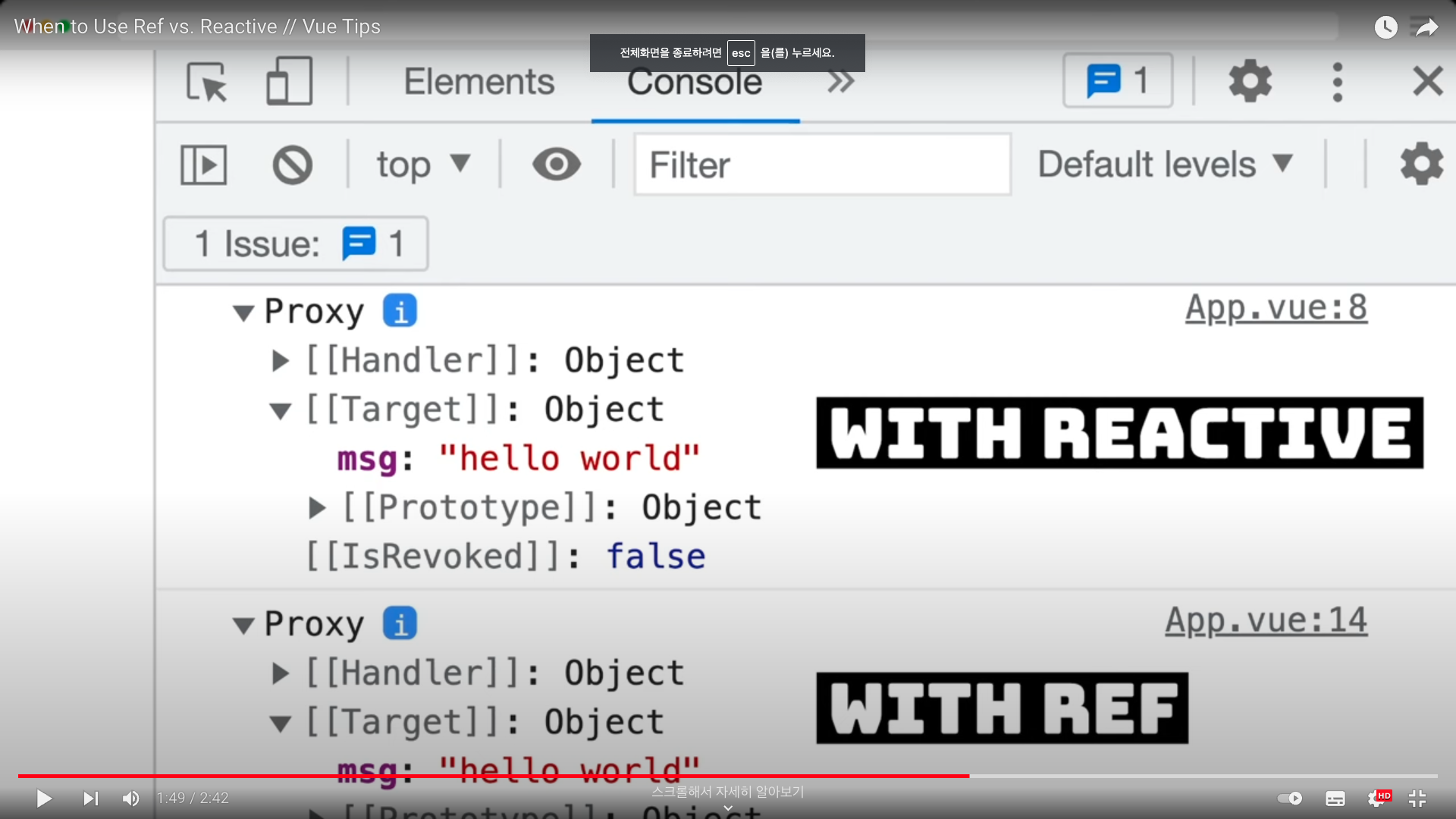
const readonlyState = readonly(reactiveState);
const readonlyState = readonly(refState.value);
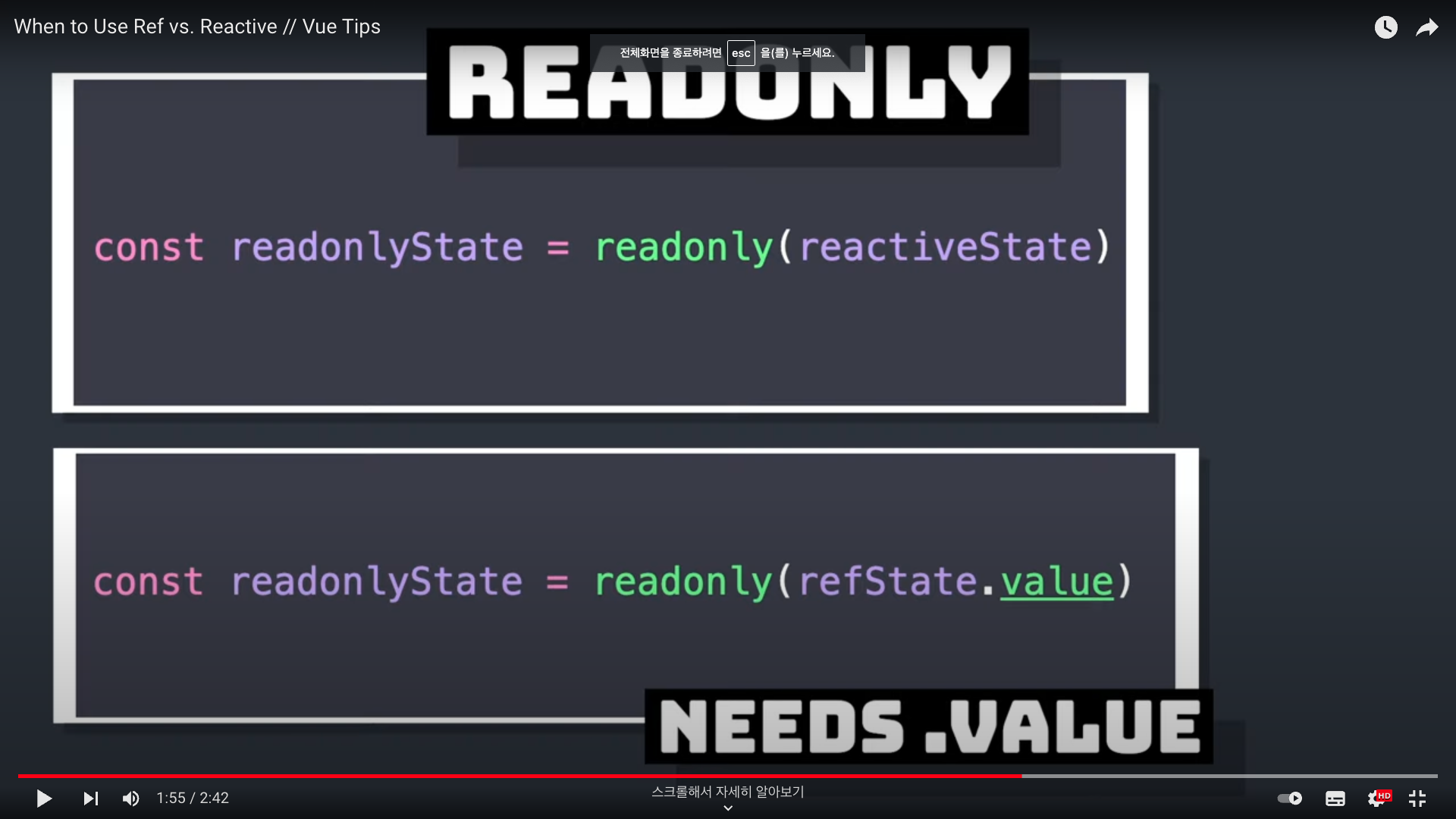
const { msg } = toRefs(readonlyState);
console.log(msg.value);
const { msg } = toRefs(refState.value);
console.log(msg.value);
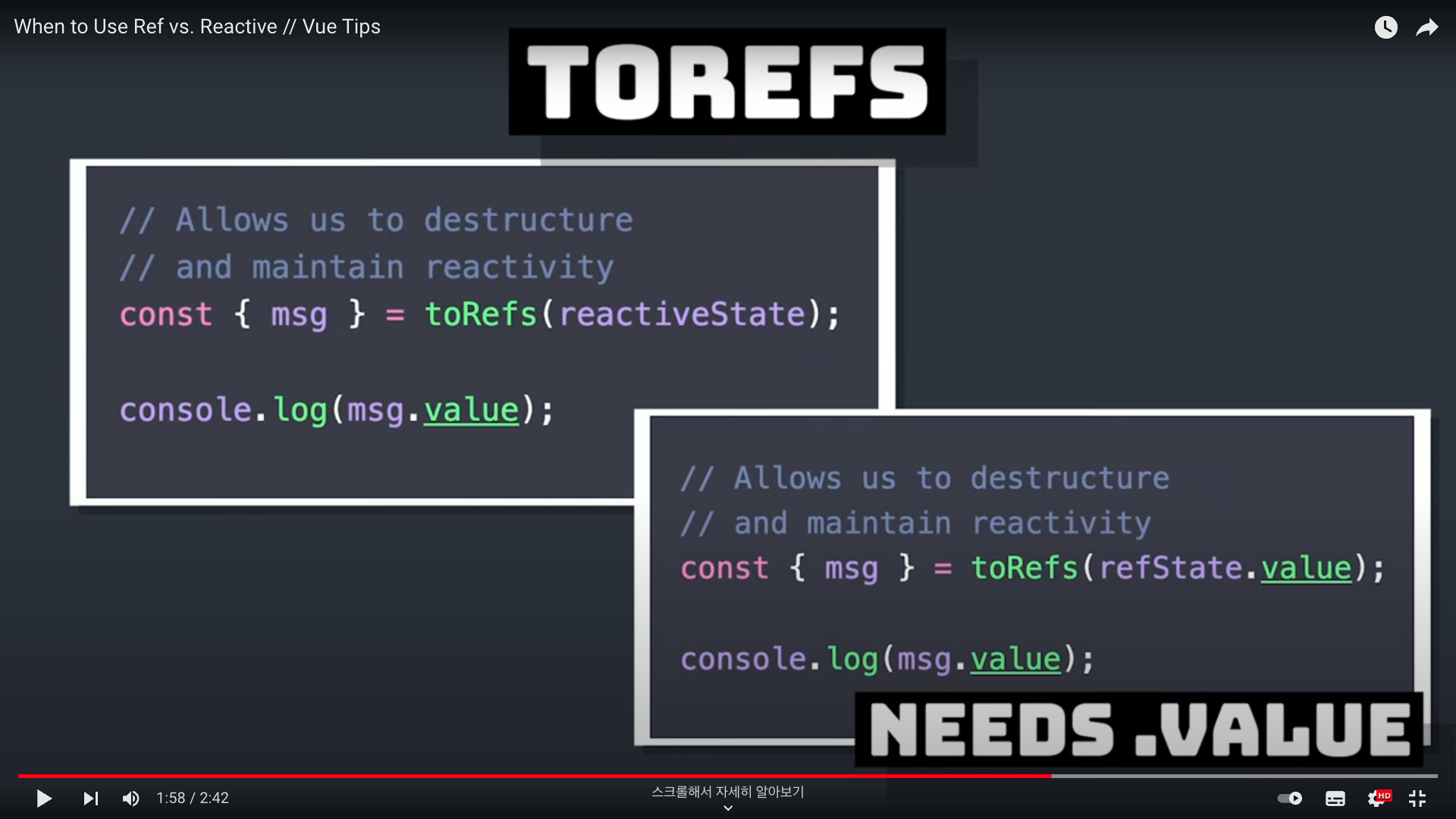
- Basically: refState.value = reactiveState
- So which should i use?
- disclaimer!!
- i use
ref100% of the time!! - but what about
.value! - i like needing
.value .valuemeans reactive
- i use
const state = reactive({
msg: 'hello'
})
// state might just be a plain JS object
state.msg = 'hello';
const state = ref({
msg: 'hello'
})
// state is a ref! reactive!!
state.value.msg = 'hello'
