lodash 소개
lodash 라이브러리는 자바스크립트로 개발시 가장 많이 사용되는 라이브러리 중에 하나입니다.
array를 다룰 때 번거로움을 없애고 쉽게 사용할 수 있도록 해줄뿐만 아니라 object, string 등을 다룰 때도 간편함을 제공해주며 디바운싱 기법 등 여러가지 많은 유틸리티 함수들을 갖고 있습니다.
자주 사용되는 5가지 카테고리를 살펴보면 다음과 같습니다.
- Array : 배열에만 사용가능한 함수
- Object : 객체에만 사용 가능한 함수
- Collection : 배열과 객체 모두에 사용 가능한 함수
- Util : 유틸리티 관련 함수
- Seq
- find
-
https://lodash.com 공식 사이트 document에서 find를 찾으면 Collection 카테고리에 있는 것을 볼 수 있습니다.
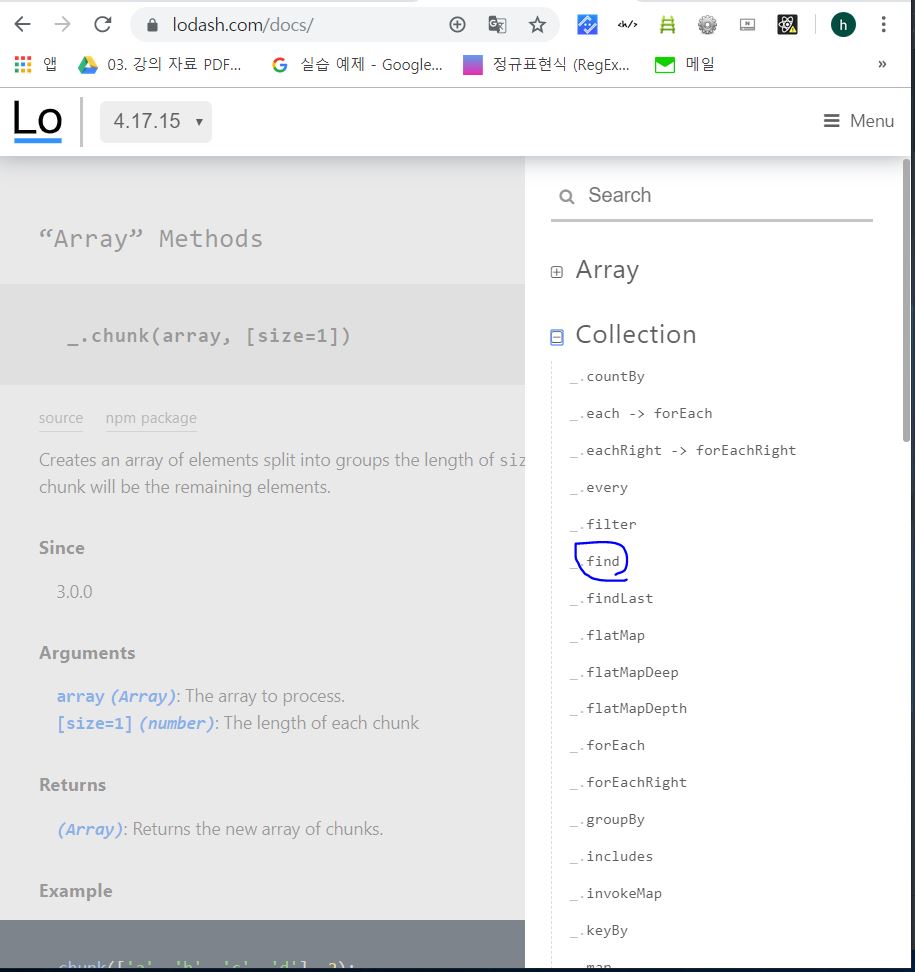 Collection 카테고리에 있다는 뜻은, 배열과 객체 모두에 사용될 수 있는 함수라는 뜻입니다.
Collection 카테고리에 있다는 뜻은, 배열과 객체 모두에 사용될 수 있는 함수라는 뜻입니다.
기본적인 개념은 자바스크립트 find 함수와 다르지 않습니다.
다만 좀 더 편리하게 사용할 수 있습니다.- Q. 제목이 "Alice in Wonderland"인 것을 찾으시오.
-
// lodash 라이브러리를 연동해줘야된다. <script src="https://cdn.jsdelivr.net/npm/lodash@4.17.15/lodash.min.js"></script> let books = [ {title: "Three Little Pigs", price: 20, author: "Jacobs", rank: 1}, {title: "Alice in Wonderland", price: 25, author: "Carroll", rank: 2}, {title: "Seven Dwarfs", price: 35, author: "Disney", rank: 3}, {title: "Swallow's gift", price: 15, author: "Unknown", rank: 4}, ]; let result; result = _.find(books, item => item.title === 'Alice in Wonderland') console.log(result) // {title: "Alice in Wonderland", price: 25, author: "Carroll", rank: 2} 값 반환 - Q. author가 Unknown인 객체를 찾으시오.
-
// lodash 라이브러리를 연동해줘야된다. <script src="https://cdn.jsdelivr.net/npm/lodash@4.17.15/lodash.min.js"></script> let books = [ {title: "Three Little Pigs", price: 20, author: "Jacobs", rank: 1}, {title: "Alice in Wonderland", price: 25, author: "Carroll", rank: 2}, {title: "Seven Dwarfs", price: 35, author: "Disney", rank: 3}, {title: "Swallow's gift", price: 15, author: "Unknown", rank: 4}, ]; let result; result = _.find(books, _.matches({ author: 'Unknown' })) // shorthand 표기법 // result = _.find(books, { author: 'Unknown' }) console.log(result) // {title: "Swallow's gift", price: 15, author: "Unknown", rank: 4} 값 반환
- filter
-
document를 찾아보면 Collection에 속해있습니다.
배열과 객체에 모두 사용할 수 있는 메서드라는 뜻입니다.- Q. rank < 3인 모든 객체를 구하시오.
-
// lodash 라이브러리를 연동해줘야된다. <script src="https://cdn.jsdelivr.net/npm/lodash@4.17.15/lodash.min.js"></script> let books = [ {title: "Three Little Pigs", price: 20, author: "Jacobs", rank: 1}, {title: "Alice in Wonderland", price: 25, author: "Carroll", rank: 2}, {title: "Seven Dwarfs", price: 35, author: "Disney", rank: 3}, {title: "Swallow's gift", price: 15, author: "Unknown", rank: 4}, ]; let result; result = _.filter(books, item => item.rank < 3); console.log(result) // 결과값 result = [ {title: "Three Little Pigs", price: 20, author: "Jacobs", rank: 1} {title: "Alice in Wonderland", price: 25, author: "Carroll", rank: 2} ]
- sum
-
document에서 sum을 찾아보면 Math 카테고리에 sum과 sumBy 두 개의 함수를 찾을 수 있습니다.
sumBy는 각 엘리먼트를 루프를 돌면서 계산할 수 있습니다.- Q. 모든 책 가격의 합계를 구하시오.
-
// lodash 라이브러리를 연동해줘야된다. <script src="https://cdn.jsdelivr.net/npm/lodash@4.17.15/lodash.min.js"></script> let books = [ {title: "Three Little Pigs", price: 20, author: "Jacobs", rank: 1}, {title: "Alice in Wonderland", price: 25, author: "Carroll", rank: 2}, {title: "Seven Dwarfs", price: 35, author: "Disney", rank: 3}, {title: "Swallow's gift", price: 15, author: "Unknown", rank: 4}, ]; let result; result = _.sumBy(books, item => item.price); // 혹은 _.property()를 사용하여 // result = _.sumBy(books, _.property('price')) // 혹은 _.property를 생략한 shorthand 표기법으로 // result = _.sumBy(books, 'price') console.log(result); // 95
- maxBy
-
가장 높은 값을 반환합니다.
// lodash 라이브러리를 연동해줘야된다. <script src="https://cdn.jsdelivr.net/npm/lodash@4.17.15/lodash.min.js"></script> let books = [ {title: "Three Little Pigs", price: 20, author: "Jacobs", rank: 1}, {title: "Alice in Wonderland", price: 25, author: "Carroll", rank: 2}, {title: "Seven Dwarfs", price: 35, author: "Disney", rank: 3}, {title: "Swallow's gift", price: 15, author: "Unknown", rank: 4}, ]; let result; result = _.maxBy(books, 'price') console.log(result.title) // Seven Dwarfs - chain, sortBy, map
-
Q. 제목으로 먼저 솔팅한 다음 제목 앞에 랭킹을 붙여서 아래와 같이 출력하세요.
[ '1. Alice in Wonderland', '2. Seven Dwarfs', '3. Swallow's gift', '4. Three Little Pigs' ]
메서드 체인을 사용 후에 최종적으로 값을 얻기 위해서는 value()를 호출해서 값을 얻어낼 수 있습니다.// lodash 라이브러리를 연동해줘야된다. <script src="https://cdn.jsdelivr.net/npm/lodash@4.17.15/lodash.min.js"></script> let books = [ {title: "Three Little Pigs", price: 20, author: "Jacobs", rank: 1}, {title: "Alice in Wonderland", price: 25, author: "Carroll", rank: 2}, {title: "Seven Dwarfs", price: 35, author: "Disney", rank: 3}, {title: "Swallow's gift", price: 15, author: "Unknown", rank: 4}, ]; let result; result =_.chain(books) .sortBy('title') .map((item, index) => `${index + 1}. ${item.title}`) .value(); console.log(result) // ["1. Alice in Wonderland", "2. Seven Dwarfs", "3. Swallow's gift", "4. Three Little Pigs"] - uniqBy
-
Q. date가 중복인 데이터를 제외한 객체들의 배열을 구하시오.
// lodash 라이브러리를 연동해줘야된다. <script src="https://cdn.jsdelivr.net/npm/lodash@4.17.15/lodash.min.js"></script> const dataList = [ {date: "09-01 12:02", value: 3}, {date: "09-01 12:01", value: 2}, {date: "09-01 12:00", value: 1}, {date: "09-01 12:00", value: 1}, {date: "09-01 12:00", value: 1}, {date: "09-01 12:00", value: 1}, {date: "09-01 12:01", value: 2} ]; let result; result = _.uniqBy(dataList, item => item.date) // _.property() 표현으로 아래와 같이도 사용할 수 있습니다. // result = _.uniqBy(dataList, 'date') console.log(result); // 결과값 // result = [ // {date: "09-01 12:02", value: 3}, // {date: "09-01 12:01", value: 2}, // {date: "09-01 12:00", value: 1} // ]
- groupBy
-
Q. 아래의 배열을 x를 키값으로 그룹핑한 2차원 배열로 반환하시오.
// lodash 라이브러리를 연동해줘야된다. <script src="https://cdn.jsdelivr.net/npm/lodash@4.17.15/lodash.min.js"></script> const gridList = [ {x: 1, y: 1}, {x: 1, y: 2}, {x: 2, y: 1}, {x: 2, y: 2} ] // [ // [ // {x: 1, y: 1}, // {x: 1, y: 2}, // ], // [ // {x: 2, y: 1}, // {x: 2, y: 2}, // ] // ] const tempResult = _.groupBy(gridList, 'x') console.log(tempResult); // tempResult = { // [{x: 1, y: 1}, {x: 1, y: 2}], // [{x: 2, y: 1}, {x: 2, y: 2}] // } let result; result = _.values(tempResult); console.log(result) // result = [ // [{x:1, y:1}, {x:1, y:2}], // [{x:2, y:1}, {x:2, y:2}] // ]
그 다음에 객체를 배열로 변환하는 values 메서드를 한번 더 사용합니다.
객체(object)와 배열(array)의 차이 - flattern, flatternDeep
-
Q. 위의 결과로 생성된 아래 2차원 배열을 1차원 배열로 만드시오.
// lodash 라이브러리를 연동해줘야된다. <script src="https://cdn.jsdelivr.net/npm/lodash@4.17.15/lodash.min.js"></script> const gridList2 = [ [{x:1, y:1}, {x:1, y:2}], [{x:2, y:1}, {x:2, y:2}] ] let result; result = _.flatten(gridList2); console.log(result) // 결과값 // result = [ // {x:1, y:1}, // {x:1, y:2}, // {x:2, y:1}, // {x:2, y:2} // ]
2차원 배열을 1차원으로 만들려면 flattern을 사용하면되고
만일 다차원 배열일 경우 순환해서 모든 배열을 펼치기 위해서는 flatternDeep를 사용하면 된다.
만일 배열의 각 요소를 루프를 돌면서 평평하게 할려면 flatMap을 사용하면 된다.