git config 알아보기
전체 config 리스트 보는 방법
git config --list
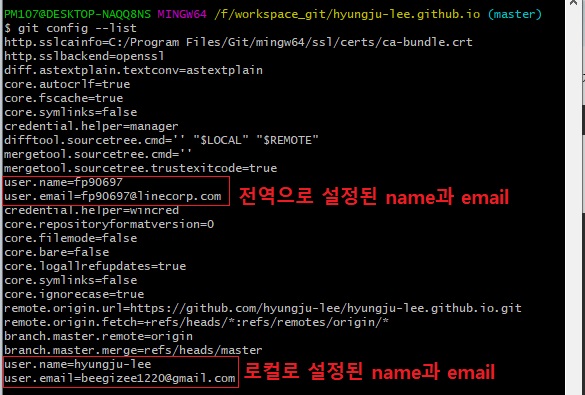
글로벌 name, email 설정
git config --global user.name "이형주"
git config --global user.email "email@email.com"
git config 삭제하기 (로컬)
git config --unset user.name
git config --unset user.email
git config 삭제하기 (글로벌)
git config --unset --global user.name
git config --unset --global user.email
github이든 gitlab이든 각 계정에 등록되어있는 이메일과 commit할 때 설정된 이메일이 같으면 commit 기록에 뜨는 이름과 프로필이 연동된다.
서로 다르면 연동이 안되고 commit 기록에 뜨는 이름은 mailto:해당메일 로 연동이된다.
아래와 같이 로컬 user.name과 user.email을 설정하자
git config user.name "(이름)"
git config user.email "(이메일주소)"